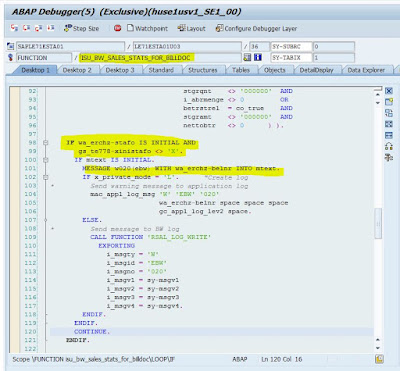- Create custom function module starts with ISU_VAL_<Biling Validation Name> with the following parameters:
- Importing
- X_TE327 LIKE TE327
- Changing
- XY_OBJ TYPE ISU2A_BILLING_DATA
- XY_OUTCNSO LIKE ERCHO-OUTCNSO
- Exceptions
- GENERAL_FAULT
- Validation parameters are set in X_TE327
- Call FM 'ISU_OUTSORT_IERCHO_WRITE' if needed to outsort the billing document
- Please refer to the following on how to configure outsorting check groups for billing:
Wednesday, October 2, 2019
Billing: Create Custom Outsort Check (Part 2)
Sunday, September 1, 2019
Tuesday, January 8, 2019
Unbilled Revenue: Tips 1: 020 (EBW) Update group not entered in billing document &1
Symptoms:
Reasons:
SAP is expecting Update Group is populated when comes to simulation for Unbilled Revenue (Even if "Initial Update Group Is Allowed" is set to 'X')
Solutions:
Unbilled Revenue: Prerequisites 2: Update Group Determination
- Simulated bill is billed successfully AND
- Simulated bill data not found in Step 5 AND
- Reversal of simulated bill data is found in Step 5
Reasons:
SAP is expecting Update Group is populated when comes to simulation for Unbilled Revenue (Even if "Initial Update Group Is Allowed" is set to 'X')
Solutions:
Unbilled Revenue: Prerequisites 2: Update Group Determination
Subscribe to:
Comments (Atom)