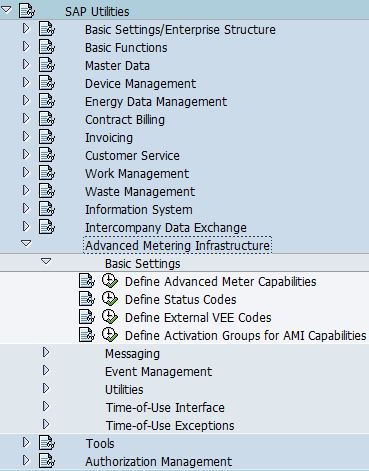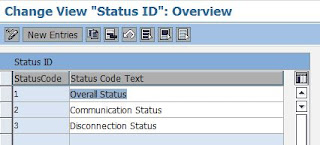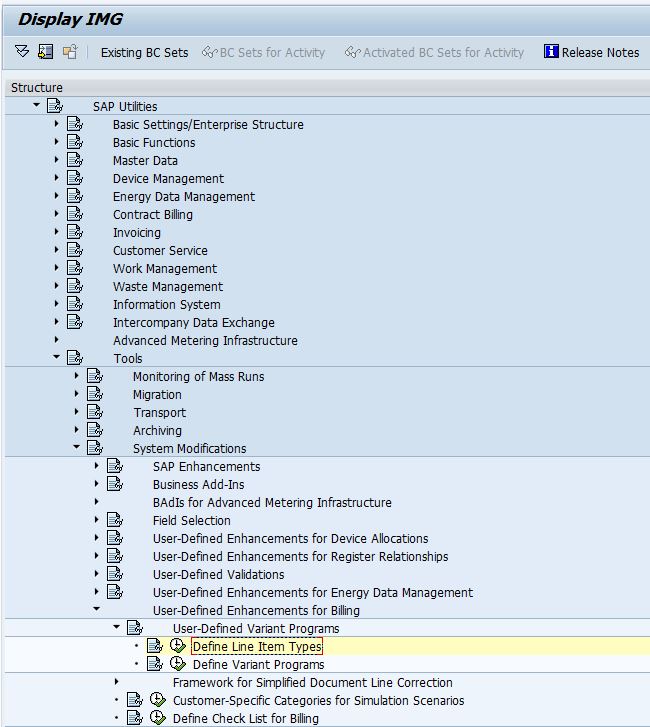Friday, April 15, 2016
Saturday, April 2, 2016
Billing: Variant: IF12
IF12 is used to check current billing run equals or not equals to the following scenario:
- Budget Billing Extrapolation
- Unbilled Revenue Reporting
- Simulation for a period
- Billing Simulation for a trigger
- Overall Check
- Call up Simulation from Billing (QUANTI26)
- Customer-Specific Simulation
Friday, April 1, 2016
Billing: Define Line Item Types
- Custom line item types are used when:
- Custom variant program is created and default custom line item types are required
- As a indicator for bill print to:
- Print out description for different charges
- Differentiates consumption, demand, highest peak demand in past 12 months
- Go to SPRO -> SAP Utilities -> Tools -> System Modifications -> User-Defined Enhancements for Billing -> User-Defined Variant Programs -> Define Line Item Types
- Add entries:
- Explanation:
Field
Name
|
Usage
|
LineItmTyp
|
Line item type to be used in billing configuration
|
Text
|
Description of the line item type
|
U
|
Typically being set for internally used line item
types.
|
NA
|
Do not archive document line
|
Subscribe to:
Comments (Atom)