To remove the protection, choose Remove Protection.
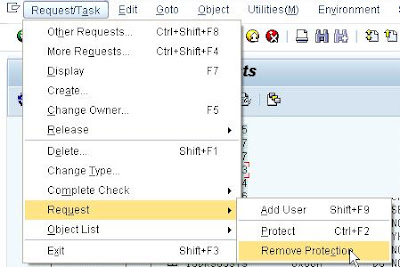
 | ||||||||||||
1. Go to SPRO -> SAP Customizing Implementation Guide -> Plant Maintenance and Customer Service -> Maintenance and Service Processing -> Basic Settings -> Print Control -> Define Shop Papers, Forms and Output Programs. | ||||||||||||
 | ||||||||||||
2. Choose Assign Permitted Shop Papers | ||||||||||||
 | ||||||||||||
3. Choose Work Area "N" (Notification (PM/QM..)) | ||||||||||||
 | ||||||||||||
4. You will find the Document Type = Notification Type, Shop Paper Name, Selection Text for Shop Paper and Selected Indicator. | ||||||||||||
 | ||||||||||||
|
The document type classifies the accounting documents. It is stored in the document header.Extraction from SAP.
Attributes that control the entry of the document, or which are they noted in the document, are defined for each document type. In particular, the number range assigned to the associated documents is defined on the basis of the document type.