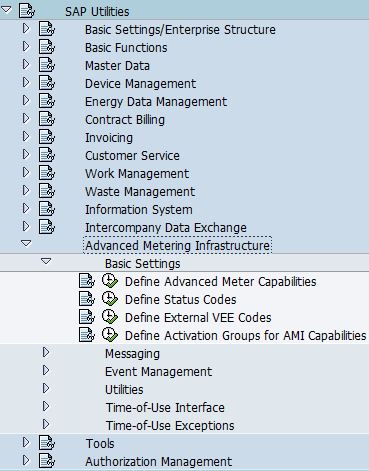- Go to SPRO -> SAP Utilities -> Advanced Metering Infrastructure -> Basic Settings -> Define Advanced Meter Capabilities
- Select "Advanced Metering System Determination Group". The purpose of this configuration is to group AMS system, this determination group is assigned to device category, if default AMS is selected, it will be assigned to AMI meter during meter creation.
- Enter "AMS Determination Group Name" and its description.
- Select "Advanced Metering System of a Determination Group". Assign AMS to "AMS Determination Group".
Tuesday, June 30, 2020
AMI: Step 5: Advanced Metering System of a Determination Group (AMS DG)
Sunday, June 14, 2020
AMI: Step 4: Advance Metering System (AMS)
- Go to SPRO -> SAP Utilities -> Advanced Metering Infrastructure -> Basic Settings -> Define Advanced Meter Capabilities
- Select "Advanced Metering System". The purpose of this configuration is to define system that AMI meter is connected in the advanced metering infrastructure.
- Enter AMS system name, validity date, description of the AMS system, MDUS that it is communicating to, and the capability group of AMS
Subscribe to:
Comments (Atom)