Debugger Variant allow you to save your current debugger layout, breakpoints, settings, and options into database or file. These components can be loaded again at later days. This comes very handy especially when your project team involves offshore support, or you need to pass the problem that you were working on to your co-workers. By default, there is a debugger variant named START_UP which is always loaded when you start the New ABAP Debugger. You can overwrite this debugger variant if you want to load the current setting every time you launch the debugger. Otherwise, you can save it with other name and then load it via Debugger -> Debugger Session -> Load when you need it.
For Example, I want to find out why and when SAP that flag EABLG-UNTERDR to 'X'. Thus, I use where-used list to find out all the program.

As you can see there is a lot of programs changing the value of this field. It would be troublesome if I want to debug same pieces of code again in the future. Thus, after setting the session breakpoint, I launch debugger.


And I go to save debugger variant.
Next time, when I launch debugger again. I will just need to go to Debugger Session and then load the debugger variant and all the break points are waiting for me now.



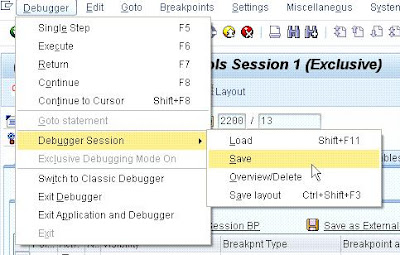




No comments:
Post a Comment