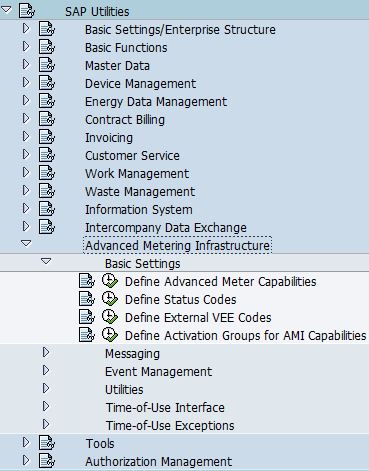- Go to SPRO -> SAP Utilities -> Advanced Metering Infrastructure -> Basic Settings -> Define Activation Groups for AMI Capabilities
- The purpose of this configuration is to define activation group that can be used to activate or deactivate AMI capabilities of a meter independently of the capabilities of the corresponding AMS (Advanced Metering System) and AMCG (Advanced Meter Capability Group). This is an optional field on meter.
- Enter "Activation Group Name" and its description.
- Select "AMI Capabilities for Activation Group". Assign AMI capabilities to the activation group
- Note: AMS and AMCG must support the capabilities as well if you need to turn on the capabilities in activation group.
Monday, September 14, 2020
AMI: Step 8: Advance Metering Infrastructure of Capability Activation Group (AMICAG)
Friday, August 14, 2020
AMI: Step 7: Determination Group of Advance Meter Capability Group (AMCG DG)
- Go to SPRO -> SAP Utilities -> Advanced Metering Infrastructure -> Basic Settings -> Define Advanced Meter Capabilities
- Select "Determination Group of Advance Meter Capability Group (AMCG DG)". The purpose of this configuration is to determine advance meter capability group. It is assigned to device category, and if default AMCG is selected, it will be assigned to AMI meter during meter creation.
- Enter "Advance Meter Capability Group Determination Group Name" and its description.
- Select "Advance Meter Capability Group of a Determination Group (AMCG DG)". Assign "Advance Meter Capability Group (AMCG)" to this determination group.
Tuesday, July 14, 2020
AMI: Step 6: Capability Group of Device (AMCG)
- Go to SPRO -> SAP Utilities -> Advanced Metering Infrastructure -> Basic Settings -> Define Advanced Meter Capabilities
- The purpose of this configuration is to group functions of a device
- Select "Capability Group for Device". Enter "Advance Meter Capability Group" (AMCG) Number and its description
- Select "Capabilities of Device". Assign "Advance Meter Capabilities" to this device.
Tuesday, June 30, 2020
AMI: Step 5: Advanced Metering System of a Determination Group (AMS DG)
- Go to SPRO -> SAP Utilities -> Advanced Metering Infrastructure -> Basic Settings -> Define Advanced Meter Capabilities
- Select "Advanced Metering System Determination Group". The purpose of this configuration is to group AMS system, this determination group is assigned to device category, if default AMS is selected, it will be assigned to AMI meter during meter creation.
- Enter "AMS Determination Group Name" and its description.
- Select "Advanced Metering System of a Determination Group". Assign AMS to "AMS Determination Group".
Sunday, June 14, 2020
AMI: Step 4: Advance Metering System (AMS)
- Go to SPRO -> SAP Utilities -> Advanced Metering Infrastructure -> Basic Settings -> Define Advanced Meter Capabilities
- Select "Advanced Metering System". The purpose of this configuration is to define system that AMI meter is connected in the advanced metering infrastructure.
- Enter AMS system name, validity date, description of the AMS system, MDUS that it is communicating to, and the capability group of AMS
Thursday, May 14, 2020
AMI: Step 3: Capability Group of Advanced Metering System (AMS CG)
- Go to SPRO -> SAP Utilities -> Advanced Metering Infrastructure -> Basic Settings -> Define Advanced Meter Capabilities
- Select Capability Group of Advanced Metering System. The purpose of this configuration is to group of functions of an advanced metering system.
- Enter "Capability Group Number" and its description
- Select "Capabilities of Advanced Metering System", after that, assign capabilities into this group.
Tuesday, April 14, 2020
Saturday, March 14, 2020
AMI: Step 1: Advanced Meter Capabilities
- Go to SPRO -> SAP Utilities -> Advanced Metering Infrastructure -> Basic Settings -> Define Advanced Meter Capabilities
- SAP predefined the following advanced meter capabilities:
- Remote disconnection
- Remote reconnection
- Remote meter reading
- Manual meter reading using AMS
- On-demand meter reading
- Request operational state
- Receive message
- If AMS-Rel. is checked, this capability will be available when configuring Capability Group of Advanced Metering System
- If AMCG-Rel. is checked, this capability will be available when configuring Capabilities of Device
- Use 9000-9999 for custom entries
Sunday, February 23, 2020
ISU_STRUCTURE_READ (Part 2)
TABLES XT_PATH drives the sequence of FM "ISU_STRUCTURE_READ" retrieve data. The following table lists pre-defined sequence of tables supported by SAP to retrieve data from. Whenever this function module is called, the corresponding internal table listed in TABFROM field of the first record must contain the keys for data retrieval.
| TABFROM | TABTO | LINKID | Remarks |
| BCONT | EKUN | ||
| EABL | EABLG | ||
| EABL | ETDZ | ||
| EABLG | EABL | ||
| EABP | EABP | ||
| EABP | EVER | ||
| EADZ | EASTS | ||
| EADZ | ETDZ | ||
| EANL | EASTL | ||
| EANL | EASTS | ||
| EANL | ETTIF | ||
| EANL | EVBS | ||
| EANL | EVER | ||
| EANL | TE422 | ||
| EASTI | EASTI | ||
| EASTI | EASTIH | ||
| EASTI | ETDZ | ||
| EASTIH | EASTI | ||
| EASTL | EANL | ||
| EASTL | EGER | ||
| EASTS | EADZ | ||
| EASTS | EANL | ||
| EASTS | ETDZ | ||
| EAUS | EAUSV | ||
| EAUS | FKKVKP | ||
| EAUSV | EAUS | ||
| EAUSV | EVER | ||
| EEIN | EEINV | ||
| EEIN | FKKVKP | ||
| EEINV | EEIN | ||
| EEINV | EVER | ||
| EGER | EASTL | ||
| EGER | EGPL | ||
| EGER | ETDZ | ||
| EGER | EZUG | 1 | EGER-LOGIKNR = EZUG-LOGIKNR |
| EGER | EZUG | 2 | EGER-LOGIKNR = EZUG-LOGIKNR2 |
| EGER | EZUZ | ||
| EGPL | EGER | ||
| EGPL | EHAU | ||
| EGPL | EVBS | ||
| EHAU | EGPL | ||
| EHAU | EVBS | ||
| EKUN | BCONT | ||
| EKUN | FKKVKP | ||
| ETDZ | EABL | 0 | All Meter Readings with status "0" |
| ETDZ | EABL | 1 | All Meter Readings with status <> "0" |
| ETDZ | EADZ | ||
| ETDZ | EASTI | ||
| ETDZ | EASTS | ||
| ETDZ | EGER | ||
| ETDZ | EZUZ | ||
| ETINS | EVBS | ||
| ETTIF | EANL | ||
| EVBS | EANL | ||
| EVBS | EGPL | ||
| EVBS | EHAU | ||
| EVBS | ETINS | ||
| EVER | EABP | ||
| EVER | EANL | ||
| EVER | EAUSV | ||
| EVER | EEINV | ||
| EVER | FKKVKP | ||
| EZUG | EGER | 1 | EZUG-LOGIKNR = EGER-LOGIKNR |
| EZUG | EGER | 2 | EZUG-LOGIKNR2 = EGER-LOGIKNR |
| EZUZ | EGER | ||
| EZUZ | ETDZ | ||
| FKKVKP | EAUS | ||
| FKKVKP | EEIN | ||
| FKKVKP | EKUN | ||
| FKKVKP | EVER | ||
| TE420 | TE422 | ||
| TE422 | EANL | ||
| TE422 | TE420 |
Subscribe to:
Posts (Atom)