How to check the program is system program or not? Go to -> Attribute, Look for Program Status field, "S" represent System Program.
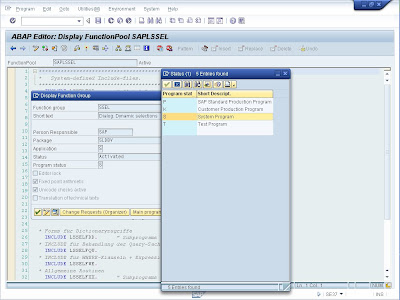
How to turn on System Debugging?
- Enter "/hs" instead of "/h" in Command Field.
- Go to System -> Utilities -> Debug System.
- In debugging session, before reaching the system program, go to Setting -> Display/Change Debugger Settings, and change the debugger setting
- In debugging session, before reaching the system program, go to Setting -> System Debugging On/Off.
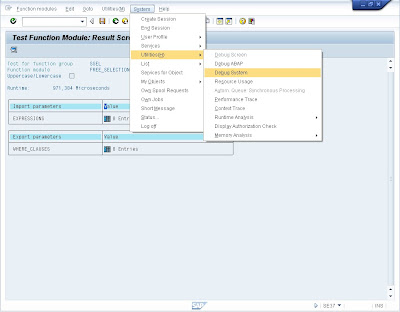
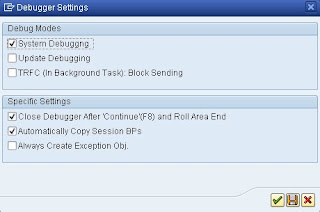
Thank you for sharing this! What you have shared is very helpful and informative. Would love to see more updates from you.
ReplyDeleteWebsite Development